Triage AWS RDS DB Instances should automatically create backups AUTO_BACKUP_NOT_ENABLED
Quick Links
- Configure AWS RDS DB Instances should automatically create backups
- Use Case for AWS RDS DB Instances should automatically create backups
- Triage Guides by Violation Type
Why should I care about fixing this issue?
To get started on understanding RDS Auto-backup, read our use-case page.
What is the data source for this policy?
This policy relies on a call to rds:DescribeDBInstances. If the response of the property BackupRetentionPeriod is 0, then a violation is opened by the policy.
Does this policy scan on a schedule? If so, when?
No, it's triggered when changes to matching resources are detected.
How do I enable auto-backups using AWS Console?
See Enabling automated backups in the AWS Documentation
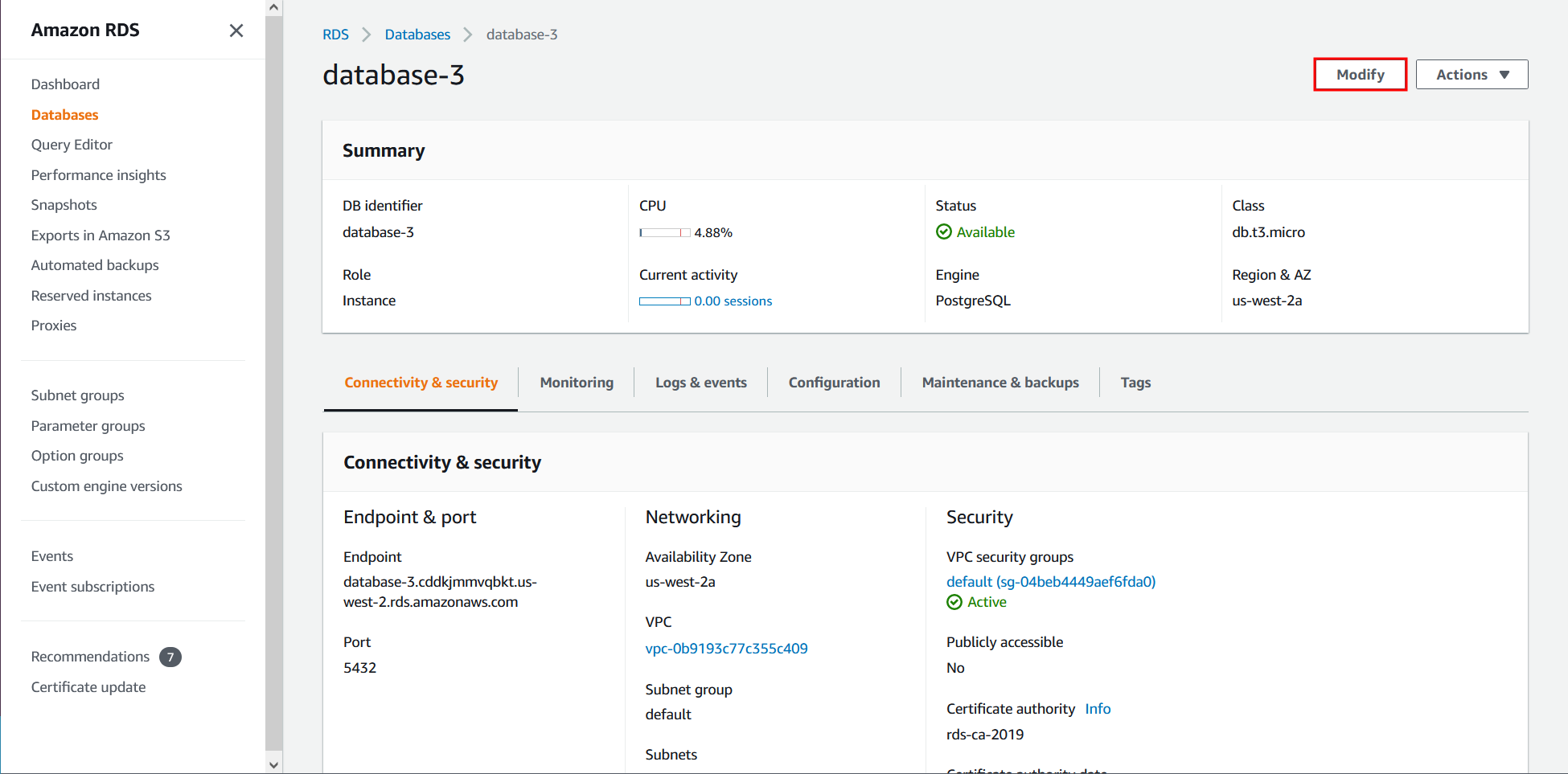
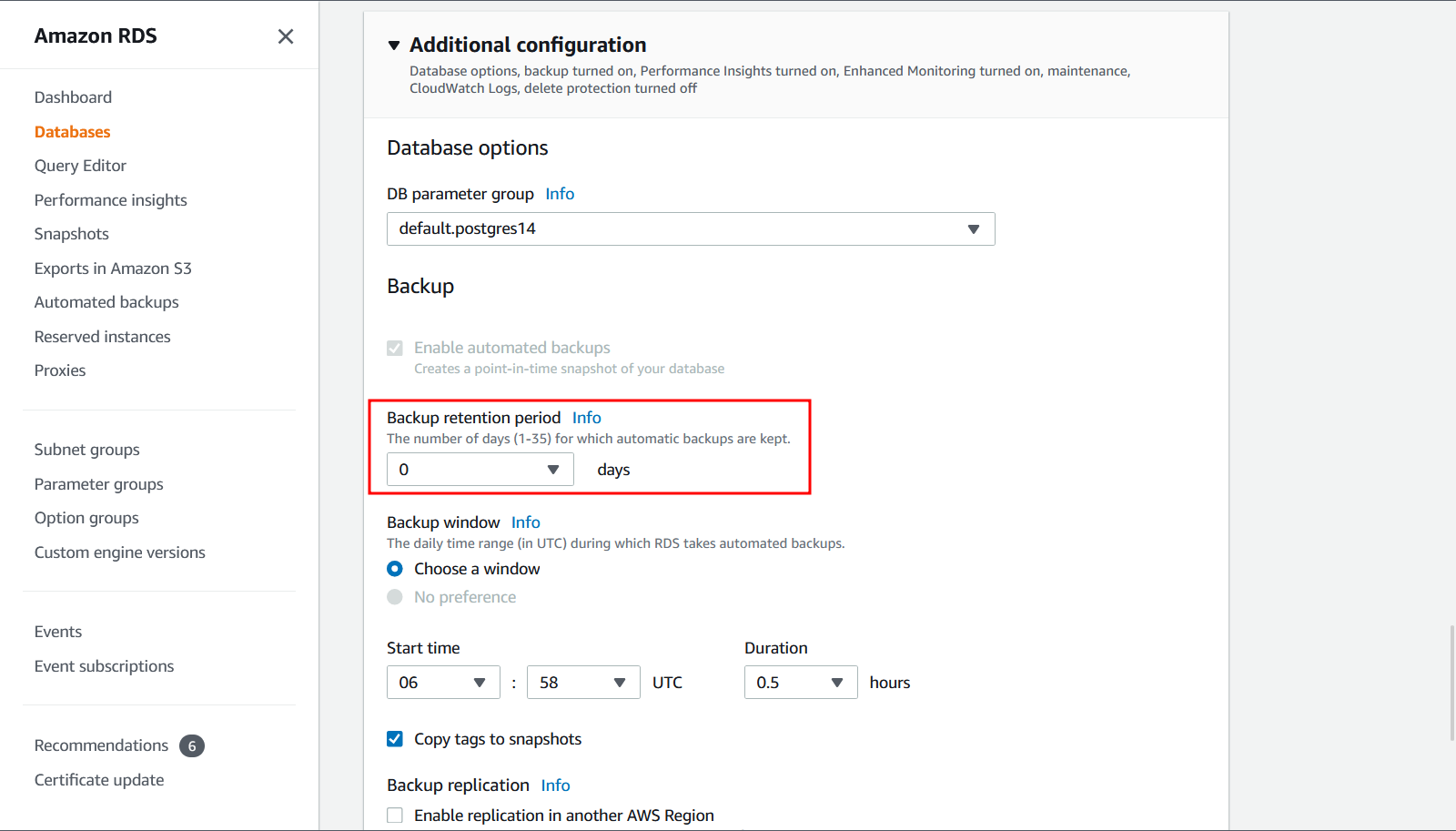
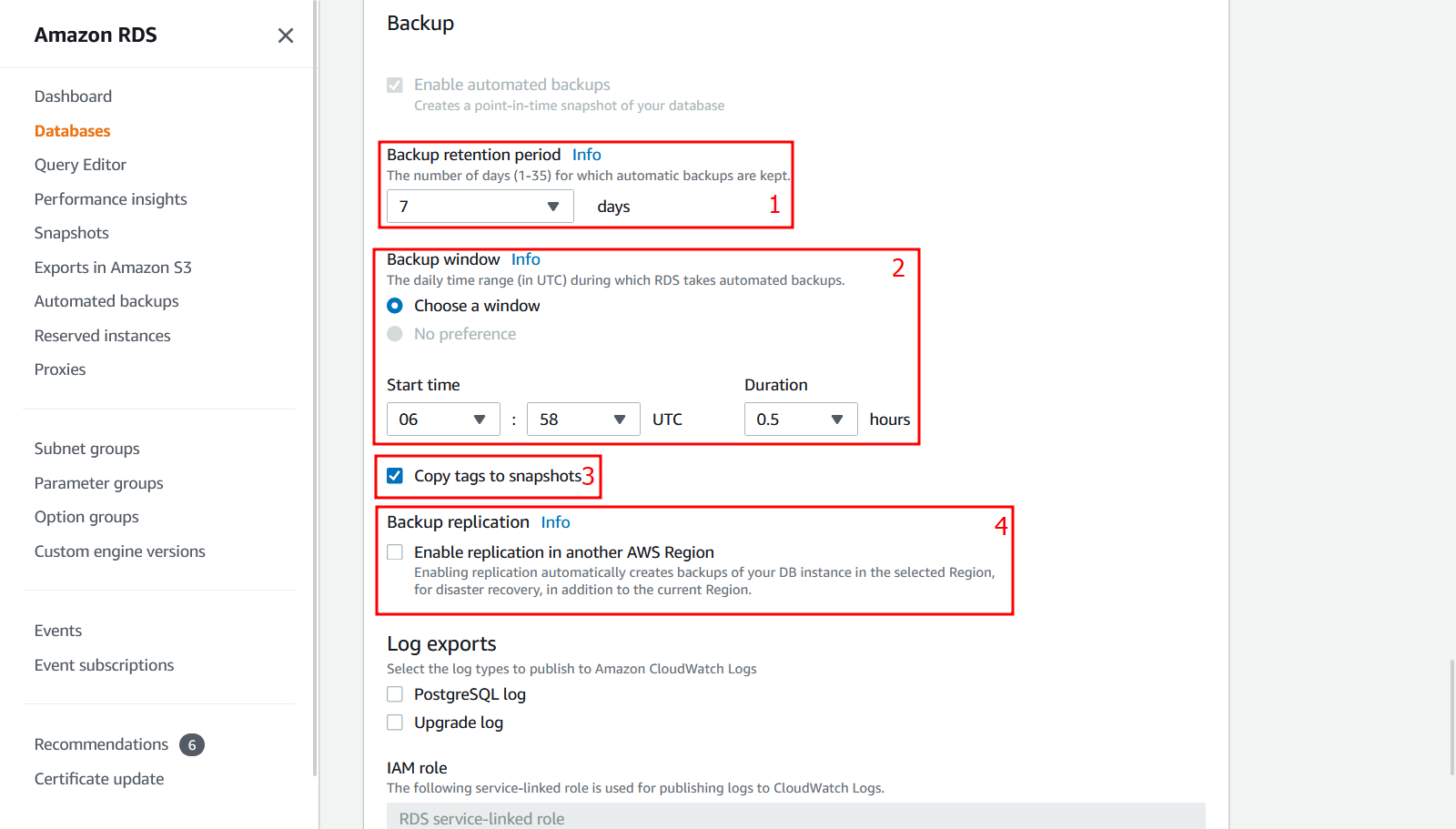
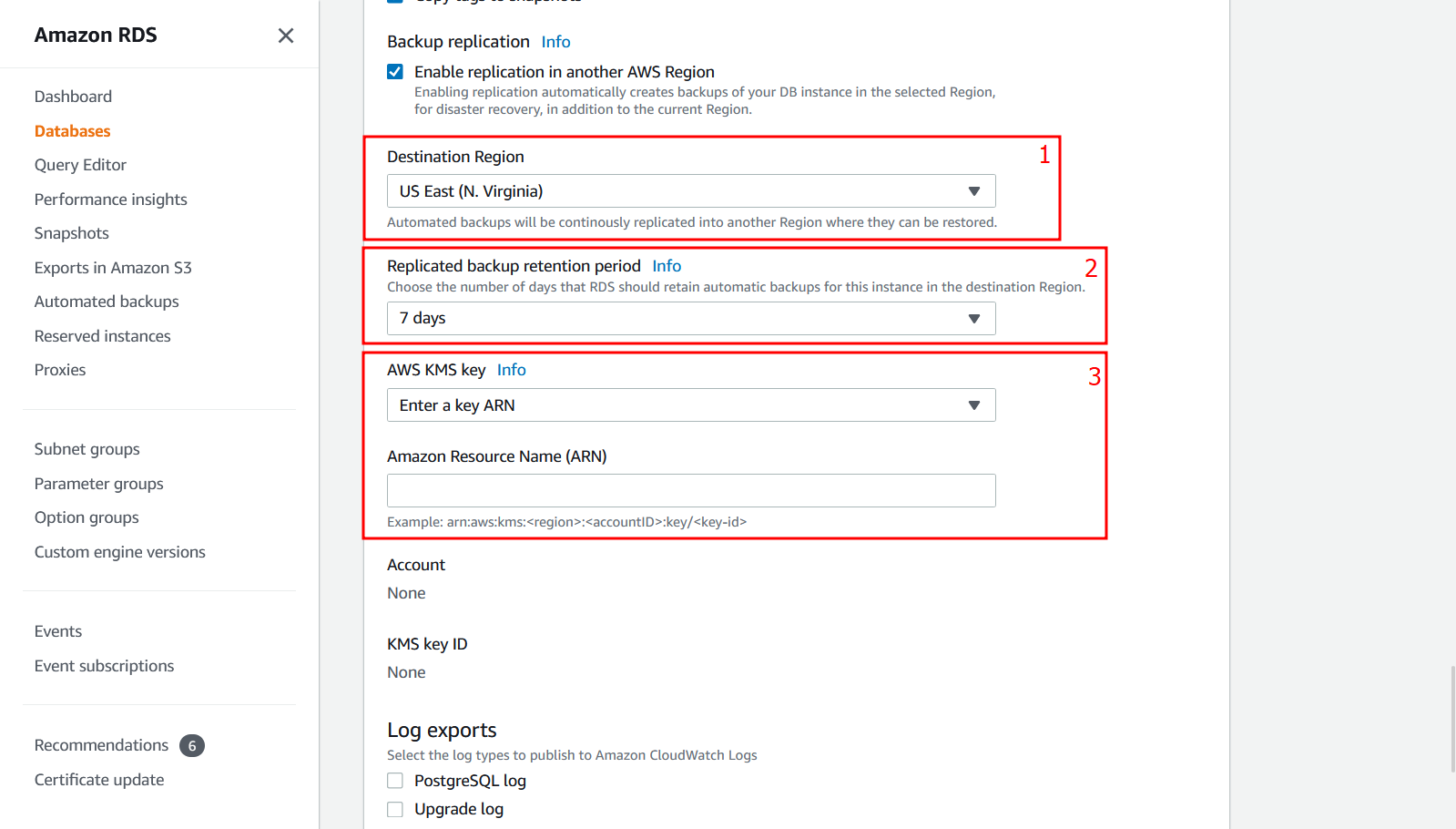
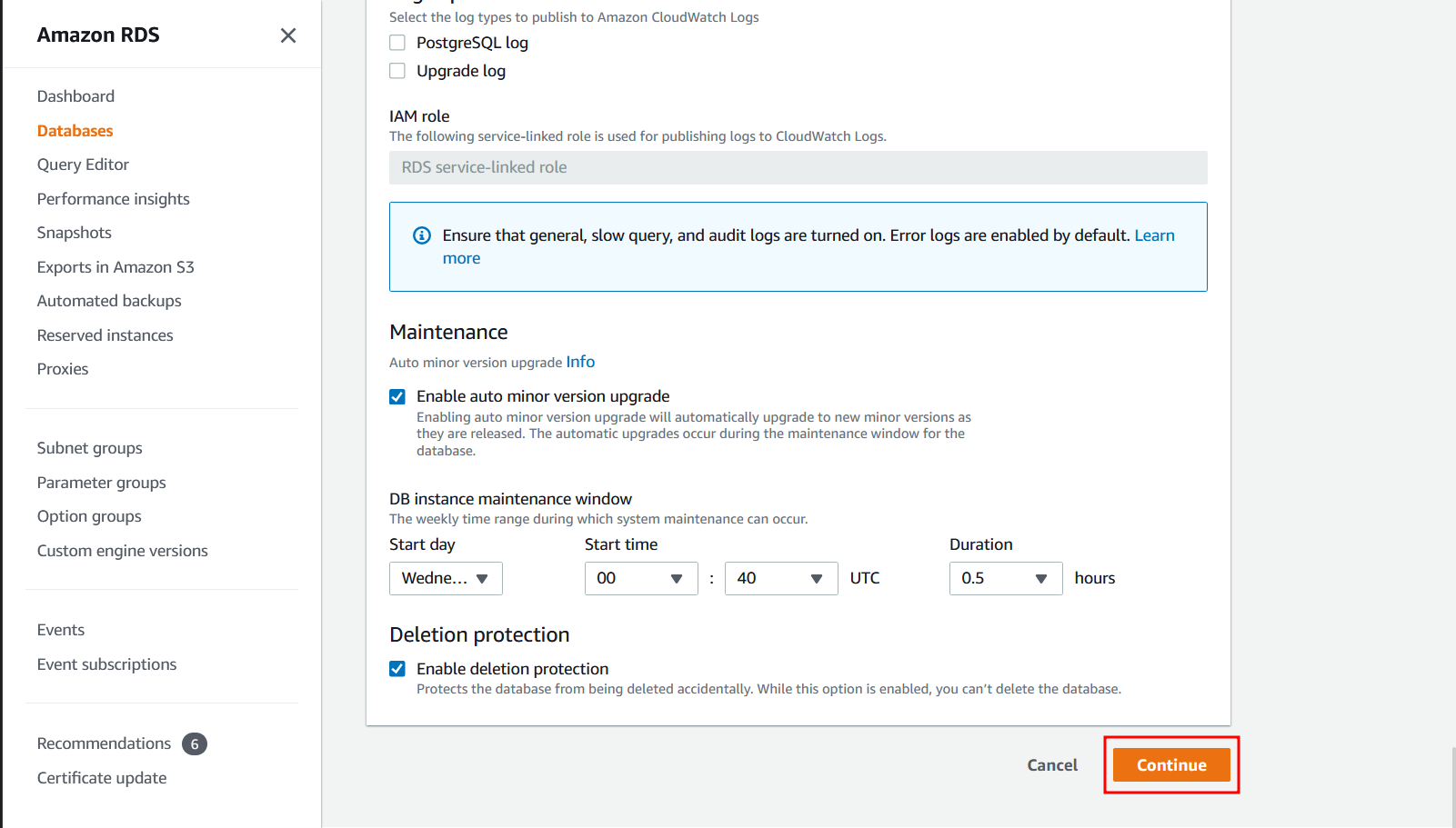
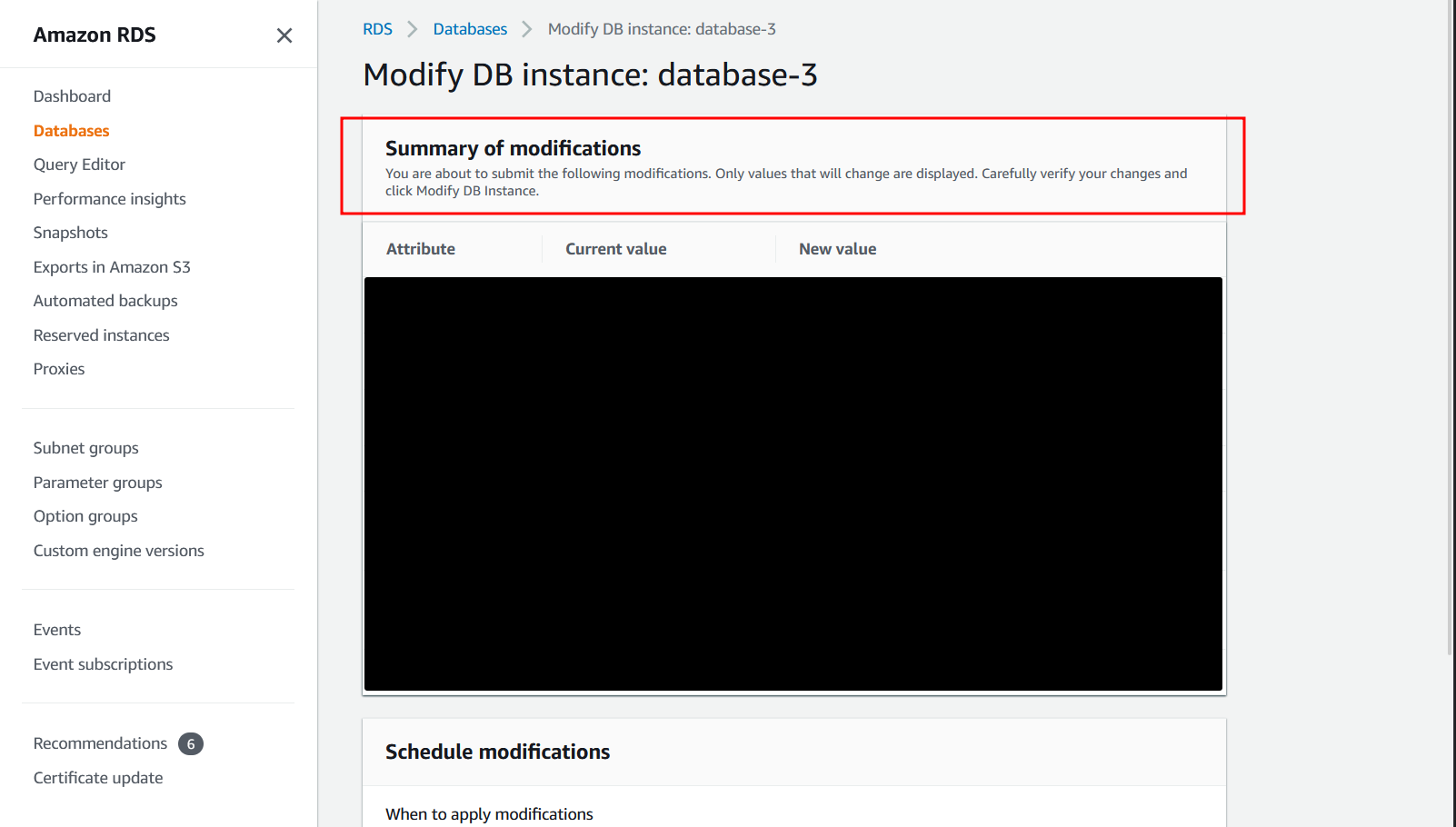
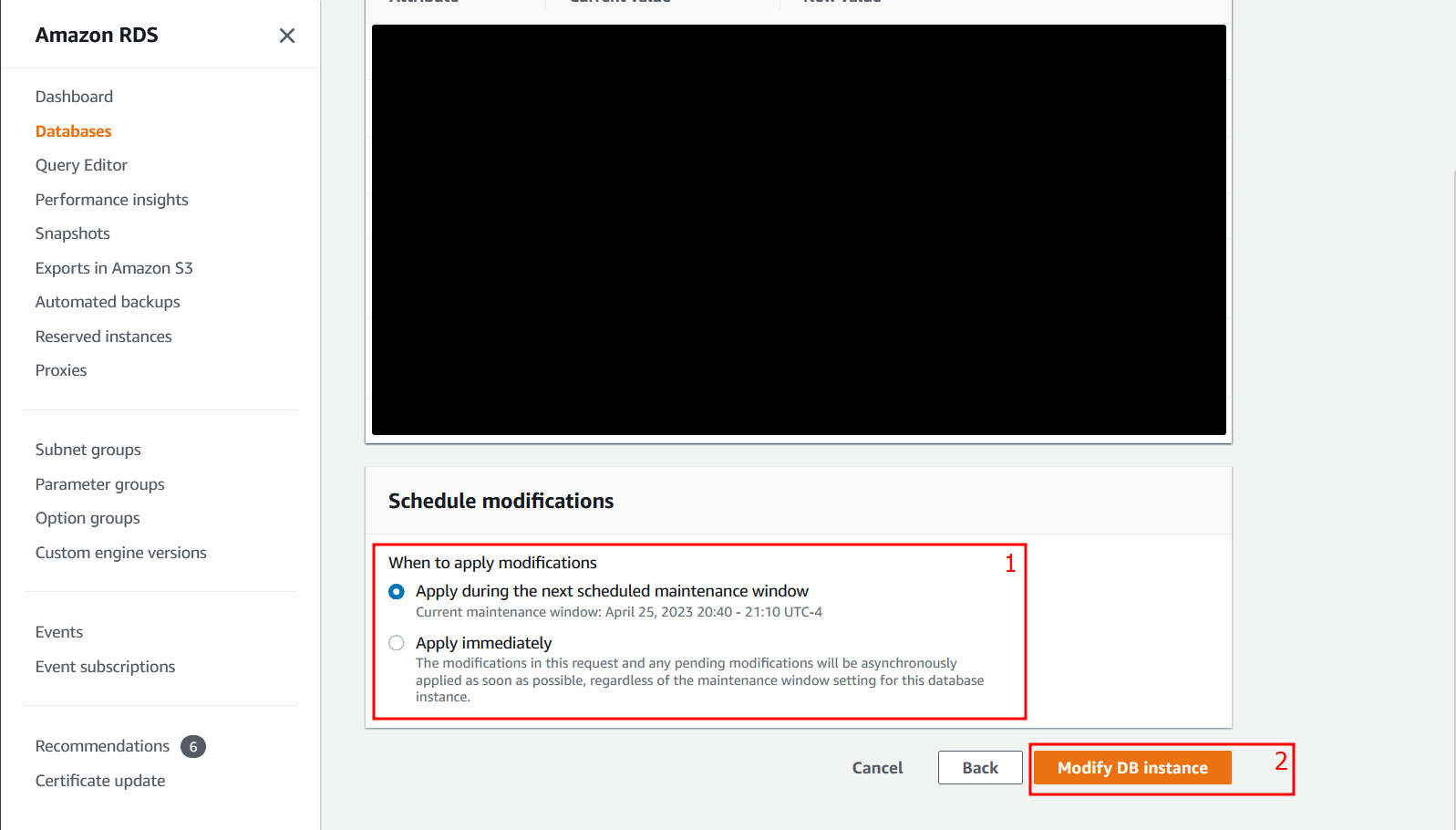
How do I enable auto-backups using CloudFormation?
Note that the field is not required and the default value is 1.
Type: AWS::RDS::DBInstance
Properties:
+ BackupRetentionPeriod: 35
How do I enable auto-backups using Terraform?
Note that the field is not required, may not be present, and the default value is 0 (backups disabled).
resource "aws_db_instance" "example" {
- backup_retention_period = 0
+ backup_retention_period = 35
}
How do I enable auto-backups using AWS CLI?
See the AWS CLI expandable section on Enabling automated backups
When is it appropriate to mark this violation as "by design"?
To get started on understanding RDS Auto-backup, read our use-case page.